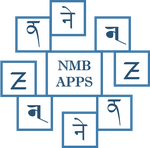General Help & FAQs
Topics
💡 Where can I find my language?
💡 How can I open the E-Book version of the Bible on my phone?
💡 How can I open the E-Book version of the Bible on my PC?
💡 Why can't I find the YouVersion Bible for my language?
💡 Why can't I find an audio Bible for my language?
✅ Where can I find my language?
👉 Go to our site’s homepage and click on the second slide [Choose Your Language] or scroll down to find Choose Your Language section.
👉 Select the language of your choice. You will be redirected to the respective language page.
✅ How can I open the E-Book version of the Bible on my phone?
👉 Choose your language and go to the page.
👉 Click on the Bible eBook button. The EPUB file will download onto your phone.
📱 For Android Users👉 Download an EPUB reader app from the Google Play Store. For example, the Lithium EPUB Reader; eReader Prestigio; and eBoox.
👉 The first time you open the eBook app, you will see some tips about the app’s features. Keep tapping next until you see a bookshelf.
👉 The app will now ask if you want to import all eBooks. Tap the Yes button and all of the eBooks on your device will automatically show up in the app. Tap the one you want to open and you’re good to go.
📱 For iPhone Users👉 PDFs or EPUB files: Open them in iBooks or in EPUB Reader (a free app that you can download from the App Store). You may need to download the book to Dropbox or the Apple Files app first, then open it in one of those apps.
✅ How can I open the E-Book version of the Bible on my PC?
👉 Download and install E-book reader softwares like Calibre, Bookviser, Adobe Digital Editions, IceCream Ebook Reader, FBReader, etc.
👉 Download the EPUB file to your computer
👉 Add the EPUB file to your E-book reader library.
👉 Enjoy reading the Bible 👍
✅ Why can't I find the YouVersion Bible for my language?
👉 Your Bible may not have been uploaded to the YouVersion site OR
👉 Your Bible does not have permission to be uploaded to the YouVersion site.
✅ Why can't I find an audio Bible for my language?
👉 Your language may not have an audio Bible recorded. OR
👉 The audio Bible recorded in your language has not been uploaded to our hosting site.
✅ How can I download Audio Bible files?
👉 Open the web browser (Chrome, Opera etc.) on your PC or phone.
👉 Go to nepalmatribhasha.org
👉 Select the language of your choice. You'll be redirected to the respective language online Bible page.
👉 Scroll to the bottom of the page. You will find the audio player bar. Click on the three dots (menu).
👉 Click on the download option. An audio file for a single chapter will be downloaded to your device.
✅ How can I install Bible apps from Google Play Store?
👉 Open the web browser (Chrome, Opera etc.) on your android phone.
👉 Go to nepalmatribhasha.org
👉 Select the language of your choice. You'll be redirected to the respective language page.
👉 Click on Bible App. You'll be redirected to the respective app page on Google Play.
👉 Click on Install
👉 Now, you can see the app on your Home screen or Application gallery.
👉 Enjoy reading the Bible 👍